So how do I create secure passwords? My method is very simple yet generates very complex passwords. It starts with a number that you will never forget such as your social security number, a 10 or 7 digit phone number, the combination of 2 digit birthdays. For demonstration purposes I'll use 123-4567. You will also need a starting character or number, I'll use the letter "a". Now all you need is a keyboard and the ability to count.
You will be forming your password by counting keys on your keyboard using only the 10 digit keys at the top and the lettered keys below. You count left to right, top to bottom.
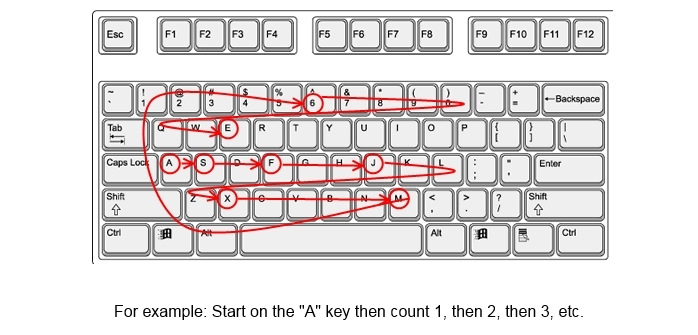
So for my example my password starts with "a". The first digit in my number is 1 so I count 1 key to the right of "a" and get "s". My password is now "as". My next digit is 2 so I count 2 keys to the right of "s" and get "f". My password is now "asf". Next is 3 so counting to the right I get "j" for a password of "asfj". Next is 4, so I start counting 4 keys, when I get to the "l" key I wrap around and down to "z" ending on "x" for a password of "asfjx". Next we do the 5 and end up on the "m" key giving us "asfjxm". Now we do the 6 but since we are at the end of the letter keys, we wrap our count up to the starting point on the keyboard or the "1" key and continue counting to the "6" key giving us "asfjxm6". Lastly we do the 7 and end up on the "e" key giving us a final password of "asfjxm6e".
So you can see even using a simple number sequence can generate a very complex password. You can also change the direction of count and add capitalized / shifted characters to make it even more complex. When you combine this technique with using a password manager like LastPass you will have a very secure online environment. I'll cover LastPass in my next installment.
If you want to try it, generate a password using "g" as your starting character and the number 201-977-2299. Hint: for 0 use the same key. Send us an email at This email address is being protected from spambots. You need JavaScript enabled to view it. with your answer.

