So now that you've created a really great password what do we do with it? If we use a single complex password we still run the risk of a hacker getting this password and having access to everything. So we need a bunch of secure passwords.
It's not practical to create a complex password with the counting method for every website you use, so what to do? At BennTech, we use a password manager program which allows us to create and manage passwords for all of our web sites and programs. First we create a master password (using the counting method) which is used to log into our password manager. We then use the program to create randomly generated passwords for each web site / program. Now a hacker would have to hack every password individually. The only critical password is the one you use to access the password manager. You can further reduce your risk of being hacked by using a 2 factor authentication with the password manager which I'll discuss in the future.
The program we currently use is LastPass and here is how it works. In this example I’ll pretend I’m setting up a new web site account.
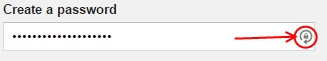
When I get to the password field I simply click the symbol at the right side of the field and a dialog box opens with the options for password creation.
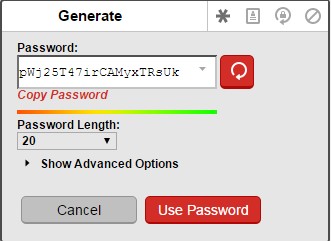
The program then generates a random password based on the length provided. On most web sites, it automatically fills in the appropriate password field(s) on the form. LastPass also provides additional options for password creation.
LastPass then lets me create an entry that includes the web site URL, name, username, password, and other information as required. I will now be able to log into LastPass, locate the entry, and open the web site with a single click. I don't even have to know the password to the site, only the password to log onto LastPass.
If you have any questions send us an email at This email address is being protected from spambots. You need JavaScript enabled to view it..

